
With Peach’s Custom Redirects/Vanity URLs feature, you can track affiliate referrals using links that are branded with your domain. No messy subdomains or ugly codes – you can use your existing domain and manage tracking using Squarespace’s inbuilt redirect mapping feature.
Your affiliates will be able to share links like yourstore.com/sarah – so they’re branded to your business and easy to share. Then, we’ll use a redirect map in Squarespace to send visitors back to your home page.
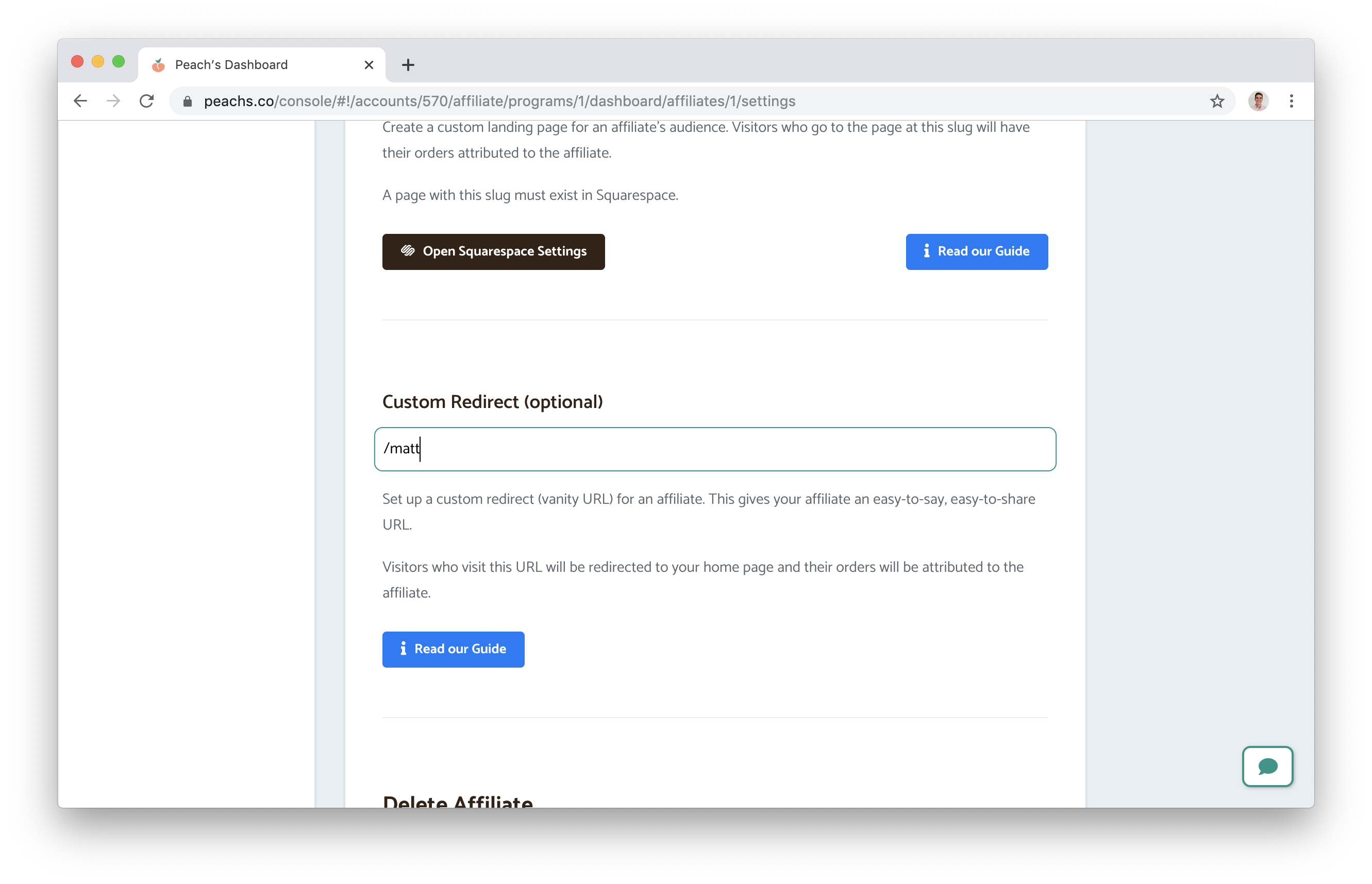
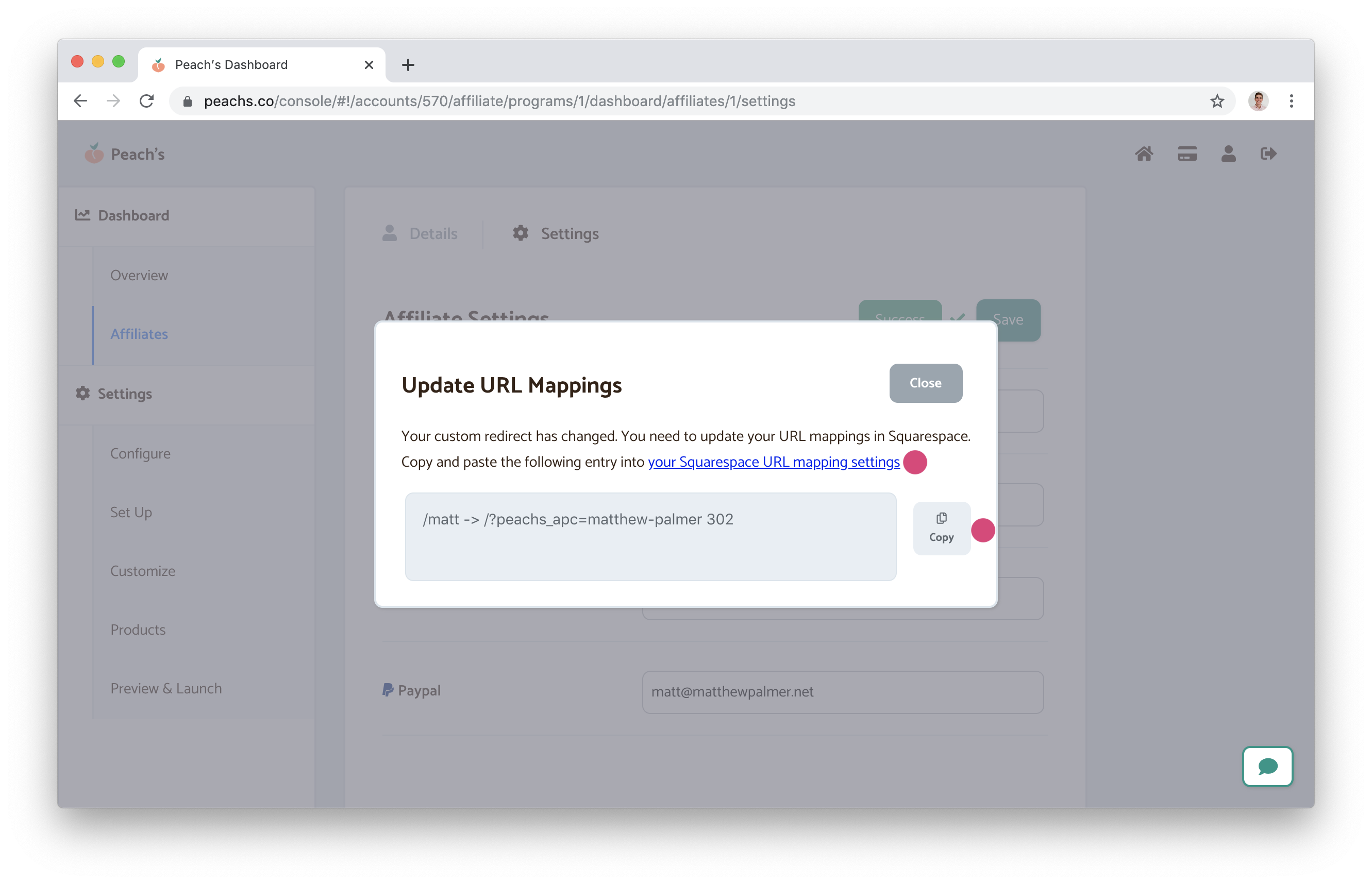
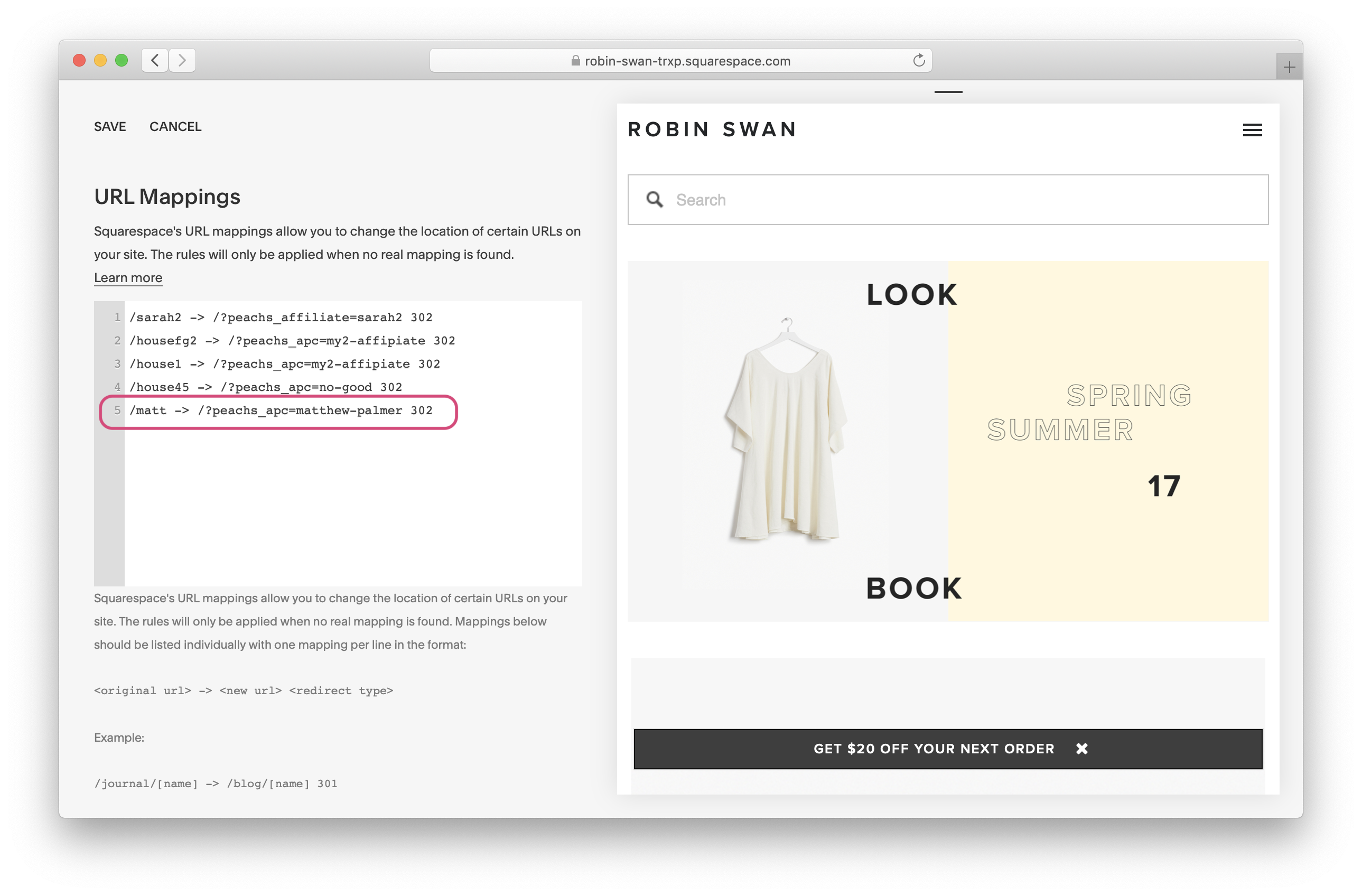
You're done — now affiliates can share the vanity URL with their audience. When visitors visit the link, they'll get redirected to your store's home page with tracking that attributes their orders back to the affiliate.
If you have other questions or needs for your commissions, contact us at [email protected].
Read more about us.
Reach out to our dedicated customer support team for help with everything from sales to tech integration. Or just to say hi!
Lawyers need us to tell you that we’re not affiliated with or endorsed by Squarespace.
Why Referral Marketing Programs Work
How to Set Up Your Referral Program
Peach’s vs ReferralCandy vs Tapfiliate - Squarespace Referral Programs Compared
Affiliate Programs for Squarespace
SquareCertify - Sales Social Proof Pop-Up for Squarespace
Squarespace Website Speed Test
Faqtual – Faster Customer Support
Join our affiliate program to share Peach’s and earn commissions.